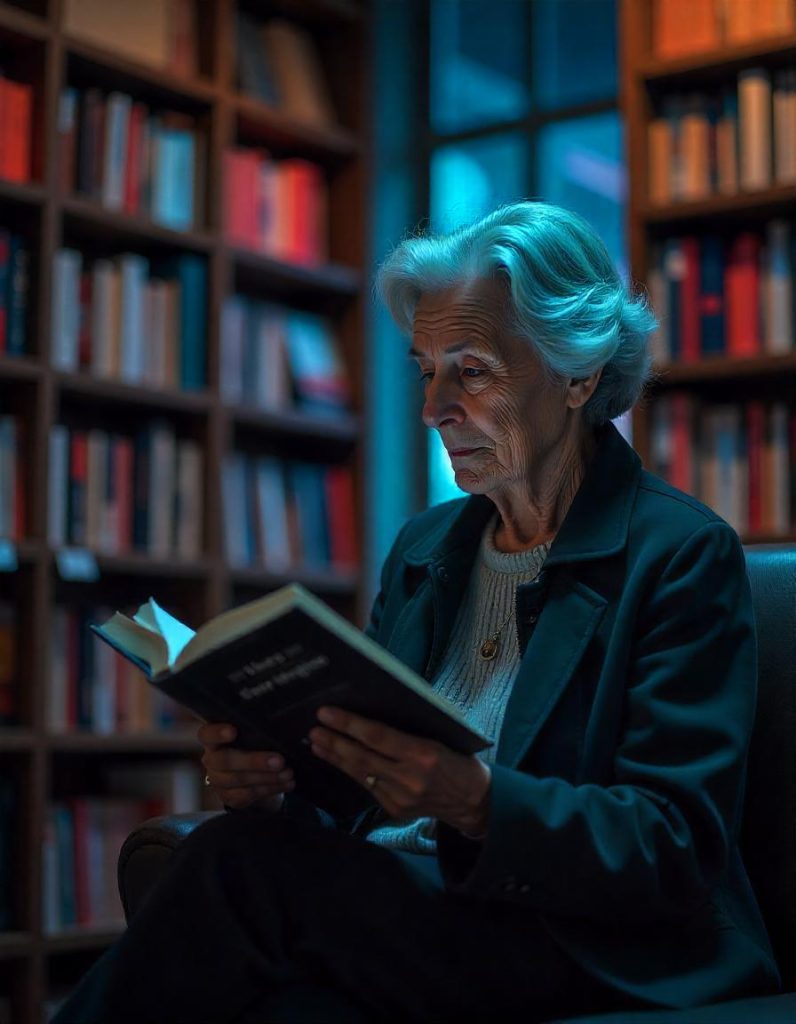User Interface (UI) Design is a crucial component of creating digital products, influencing how users interact with websites, apps, and software. A well-designed user interface is not only aesthetically pleasing but also functional and intuitive, making it an essential skill for anyone involved in web development, software design, or digital product creation.
What Is User Interface Design?
UI Design focuses on crafting the visual elements of a digital product, such as buttons, icons, layouts, and typography. Its goal is to provide users with an engaging and seamless experience by ensuring all interface components are visually appealing and easy to navigate.
UI Design is often paired with User Experience (UX) Design, which focuses on the overall experience and functionality. While UX defines the framework, UI brings it to life with visual and interactive components.
Why Learn UI Design?
- High Demand: Businesses in tech, e-commerce, and beyond require skilled UI designers to create user-friendly products.
- Enhanced User Experience: Good UI design improves usability, satisfaction, and engagement.
- Career Opportunities: A career in UI design can lead to roles such as UI Designer, Product Designer, or Interaction Designer.
- Creative Fulfillment: UI design blends art and technology, allowing designers to unleash their creativity.
Core Principles of UI Design
1. Clarity and Simplicity
- Keep designs clean and easy to understand.
- Avoid clutter by using white space effectively.
- Ensure all elements serve a purpose.
2. Consistency
- Use a consistent style for colors, fonts, and buttons across the product.
- Maintain uniform layouts and navigation patterns.
3. User-Centered Design
- Focus on the needs and preferences of the target audience.
- Conduct user research and usability testing to refine designs.
4. Responsiveness
- Design interfaces that adapt to different screen sizes and devices.
- Use flexible layouts and scalable graphics.
5. Feedback and Interaction
- Provide immediate feedback for user actions, such as highlighting buttons or showing loading animations.
- Make interactive elements intuitive and responsive.
6. Accessibility
- Ensure the interface is usable for people with disabilities.
- Use appropriate contrast, readable fonts, and alternative text for images.
Popular Tools for UI Design
- Figma
- Cloud-based design tool perfect for collaborative work.
- Ideal for wireframing, prototyping, and interface design.
- Adobe XD
- User-friendly tool for creating wireframes, prototypes, and high-fidelity designs.
- Integrates seamlessly with other Adobe Creative Cloud tools.
- Sketch
- Popular among Mac users for designing user interfaces and prototypes.
- Offers a robust plugin ecosystem for extended functionality.
- InVision
- Focuses on prototyping and workflow collaboration.
- Allows designers to gather feedback from team members easily.
- Canva
- Beginner-friendly tool for creating simple UI elements and mockups.
How to Learn UI Design
1. Enroll in Online Courses
- Platforms like Coursera, Udemy, and LinkedIn Learning offer UI design courses tailored for beginners and advanced learners.
- Example courses: “Introduction to UI Design” by Coursera, “UI/UX Design Bootcamp” by Udemy.
2. Read Design Books and Blogs
- Books like “Don’t Make Me Think” by Steve Krug and “The Design of Everyday Things” by Don Norman provide valuable insights.
- Follow blogs like Smashing Magazine, UX Collective, and Nielsen Norman Group for the latest trends and tips.
3. Practice with Real Projects
- Start by designing simple interfaces for personal projects.
- Redesign existing websites or apps to improve usability.
- Share your work on platforms like Behance or Dribbble for feedback.
4. Join Online Communities
- Participate in forums and communities such as Designer Hangout, Reddit’s r/UI_design, and UX Mastery.
- Network with other designers to exchange ideas and resources.
5. Stay Updated with Trends
- Keep up with emerging UI trends like neumorphism, minimalism, and dark mode.
- Regularly explore design inspiration sites like Awwwards and UI Movement.
Career Paths in UI Design
- UI Designer: Focuses on creating the visual elements of user interfaces.
- UX/UI Designer: Combines user experience and interface design skills.
- Product Designer: Oversees the entire product design process, including UI and UX.
- Interaction Designer: Specializes in creating engaging interactive elements.
Learning UI design is an invaluable skill in today’s digital-first world. By mastering design principles, using the right tools, and practicing consistently, you can create interfaces that are not only beautiful but also functional. Explore online resources, take up projects, and stay curious to excel in this creative and rewarding field.